
The field of AI image generation has reached a new milestone. On November 20, 2025, Google DeepMind officially released Nano Banana Pro (codename: Gemini 3 Pro Image), its most powerful and versatile AI image model to date. This new model is a 'studio-grade' powerhouse engineered for professional creative workflows, moving beyond the experimental capabilities of its predecessor. Following the success of Gemini 3 Pro, Google continues to push the boundaries of multimodal AI capabilities.
Within hours, Nano Banana Pro sparked widespread discussion, with a consensus that it represents a major leap forward in solving long-standing challenges in generative AI, including legible text rendering, character consistency, and granular creative control. This guide provides a comprehensive analysis of the AI image model's capabilities and a complete list of platforms where it is currently accessible.
What is Nano Banana Pro? Key Differences Explained
So, what separates the standard model from the professional one? In short, everything that matters for production-level work. Nano Banana Pro is designed for high-fidelity asset creation, while the standard version is for rapid, everyday creativity. Here is a detailed comparison of the two AI image models:
| Feature | Nano Banana (Standard) | Nano Banana Pro (Gemini 3 Pro Image) |
|---|---|---|
| Positioning | Fast, lightweight, everyday creativity | Professional asset creation, enterprise workflows |
| Resolution | Up to 1024×1024 / 2K | Native support for 2K–4K |
| Text Rendering | Often unreliable, with frequent typos and warped letters | Pixel-perfect, print-ready text. Demonstrates high fidelity with complex typography in multiple languages (including Chinese, Japanese, and Arabic). |
| Character/Object Consistency | Good for a single character in a few shots | Rock-solid consistency for up to 4 characters and 14 objects. Hands, glass, and hair are no longer a problem. |
| Editing Control | Standard inpainting/outpainting | Unprecedented conversational control. Tweak lighting, swap camera lenses, adjust composition, and even color grade with simple text commands. |
| World Knowledge | Decent, but can hallucinate details | Taps directly into Google Search for real-time, factual knowledge. It can accurately render real-world products, logos, and locations. |
| Composition Capability | Can reference 3–5 images | Synthesizes details from up to 14 reference images at once |
| Speed | Blazing fast | Remarkably quick at 10–20 seconds, even for 4K images |
| Watermark/Safety | SynthID invisible watermark | Same as standard. The free version has a visible watermark, removable with an Ultra subscription. |
In essence, Nano Banana is suited for rapid prototyping and casual content creation. Nano Banana Pro is the definitive tool for delivering production-quality assets in a professional pipeline.

Where to Use Nano Banana Pro: A Complete Platform Guide
Here’s a rundown of all confirmed platforms where you can access the Nano Banana Pro AI image model. We’ve broken them down into official and third-party channels, with notes on current limits and costs.
Official Google Platforms for Nano Banana Pro
| Platform | Access Method | Current Status | Limits/Cost | Notes |
|---|---|---|---|---|
| Gemini App / gemini.google.com | Chat directly via web or mobile app using text or image prompts | Fully available (including for free users) | Free users get ~50 images/day; Gemini Advanced/Pro/Ultra subscribers get higher limits & 4K support | Your quickest entry point. Perfect for beginners and casual prompting. |
| Google AI Studio | aistudio.google.com → Models → Gemini 3 Pro Image (Nano Banana Pro Preview) | Preview available | A very generous free tier (hundreds of images/day) with API Key support | The power user's choice. Ideal for developers and anyone needing fine-tuned control. |
| Vertex AI (Google Cloud) | cloud.google.com/vertex-ai → Image Generation | Enterprise version is live | Pay-as-you-go (~$0.15/image, double for 4K) | Built for enterprise-scale batch processing with no commercial use restrictions. |
| Google Workspace (Slides, Docs, etc.) | Invoked directly within workspace.google.com | Rolling out now | Available to Workspace subscribers | Generate and edit images directly in your presentations for a massive productivity boost. |
| Gemini API | ai.google.dev/gemini-api/docs/image-generation | Available now | Billed per token | Lets developers integrate Nano Banana Pro's power into their own apps and services. |
Third-Party Tools with Nano Banana Pro Integration
| Platform | Access Method | Current Status | Limits/Cost | Highlights |
|---|---|---|---|---|
| Freepik AI | Freepik.com | 1K/2K/4K unlimited version is live | Unlimited for Ultra members for one week | A personal favorite. Blazing fast and incredibly stable, with a great user interface. |
| Higgsfield AI | higgsfield.ai | 4K unlimited version is live (limited-time Black Friday deal) | Subscribe for 1 year within 72 hours for ~65% off to get unlimited 4K | The talk of the town right now, thanks to an aggressive launch deal. Many pros are jumping on this. |
| Fal.ai | fal.ai/models/fal-ai/nano-banana-pro | Live, with support for editing API | Pay-as-you-go, extremely fast | A fantastic option for developers who need fast, reliable API access. |
| Adobe Photoshop / Firefly | Integrated directly into Photoshop Beta | Same-day integration announced | Free bonus credits included with Adobe subscriptions | A game-changer for creative professionals. The seamless integration into the Photoshop workflow is what everyone's been waiting for. |
| Hedra Labs | hedra.com | Integration in progress, available to some users | Subscription-based | A powerful platform for creating short-form video content, combining image and video generation. |
| Other Communities (e.g., Krea, Lovart) | Communities are scrambling to integrate it | Rolling out | Check individual sites | The developer community moves fast. Expect to see it on all major platforms soon. |
Platforms with Upcoming Nano Banana Pro Support
- Google Search / Google Photos: Officially confirmed as "coming soon."
- Native Android/iOS Photo Editing: Expected to roll out next week.
- Bard (Legacy): Has been fully replaced by Gemini.
Which Platform is Best for You?
- For casual users and beginners → Head straight to gemini.google.com or the Gemini mobile app. It's the fastest way to start creating.
- For heavy-duty or commercial use → Google AI Studio offers an incredibly generous free tier. For unlimited generation, Higgsfield currently has the best value.
- For professional designers and editors → The Adobe Photoshop integration is your best bet for a seamless workflow. If you can't wait, Fal.ai, Freepik, and Higgsfield are excellent, subscription-based alternatives.
It's been less than 12 hours since launch, and the speed of integration across the ecosystem is staggering. Google isn't just competing; it's aiming to dominate the AI image space.

Nano Banana Pro Reviews: What the Community is Saying
The early verdict from the creative community is in, and it's a resounding thumbs-up. Here’s what people are saying about this new AI image model:
- On Text Rendering: "This is insane. I just generated a full-bleed poster with perfect typography. No more jumping into Photoshop to fix garbled text."
- On Character Consistency: "A total game-changer. I can finally create consistent storyboards and brand mascots without the character changing in every single frame."
- On Conversational Editing: "The conversational editing is mind-blowing. I told it, 'make the lighting more dramatic, like a film noir scene,' and it just... did it. This level of control leaves Midjourney and Flux in the dust."
- On World Knowledge: "I asked for a photo of the latest smartphone on a coffee shop table, and it got the model and the logo right. The real-world knowledge is on another level."
- The Overall Verdict: "This is the most powerful, publicly available image model, period." (A sentiment echoed by tech analyst Simon Willison and multiple top posts on Reddit).

30+ Nano Banana Pro Prompts to Get You Started
I've been putting Nano Banana Pro through its paces. Here are some of my favorite prompts, categorized for you to copy, paste, and try yourself in the Gemini App or Google AI Studio.
Prompts for Photorealistic Portraits and Lighting
This is where the Nano Banana Pro AI image model truly shines, capturing subtle emotions and complex lighting with breathtaking realism.

A 35-year-old Asian female architect stands at a construction site in Shanghai, bathed in the afterglow of the setting sun. She wears light blue overalls and a hard hat, a gentle breeze caressing her face. Her expression is focused yet slightly weary, her skin radiating a warm, healthy glow. Image: 85mm f/1.8, 4K

Rainy night in Shanghai Nanjing Road, 23-year-old Chinese woman in transparent raincoat over hanfu, neon reflections in puddles, film grain, Sony A1 look, 4K
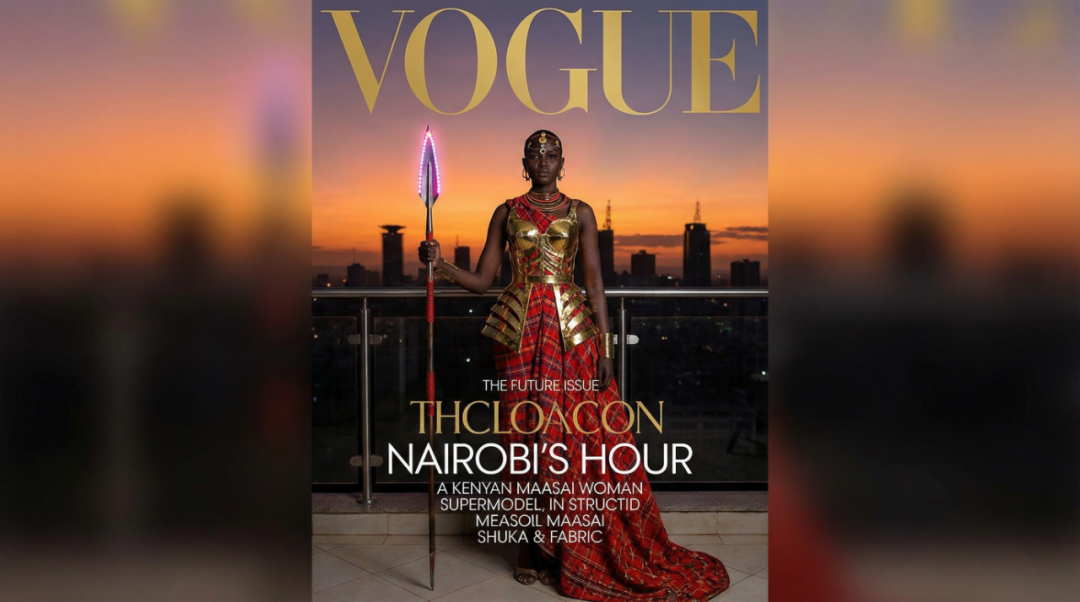
Kenyan Maasai-descended supermodel in futuristic gold metal and red Maasai fabric gown holding glowing spear, Nairobi skyline at sunset, Vogue cover style, Hasselblad medium format
Prompts for Legible Text and Infographics
For years, getting legible text from AI image generators was a nightmare, especially for non-Latin alphabets. Nano Banana Pro solves this.

"A clean, modern infographic comparing AI image models, using a space gray and electric blue color scheme. The title is '2025 AI Image Model Performance Comparison', with four columns of data for Midjourney v6, Flux, DALL·E 3, and Nano Banana Pro. On the right, include a 4K photorealistic banana generated by Nano Banana Pro as a mascot. Minimalist design, print-quality typography."
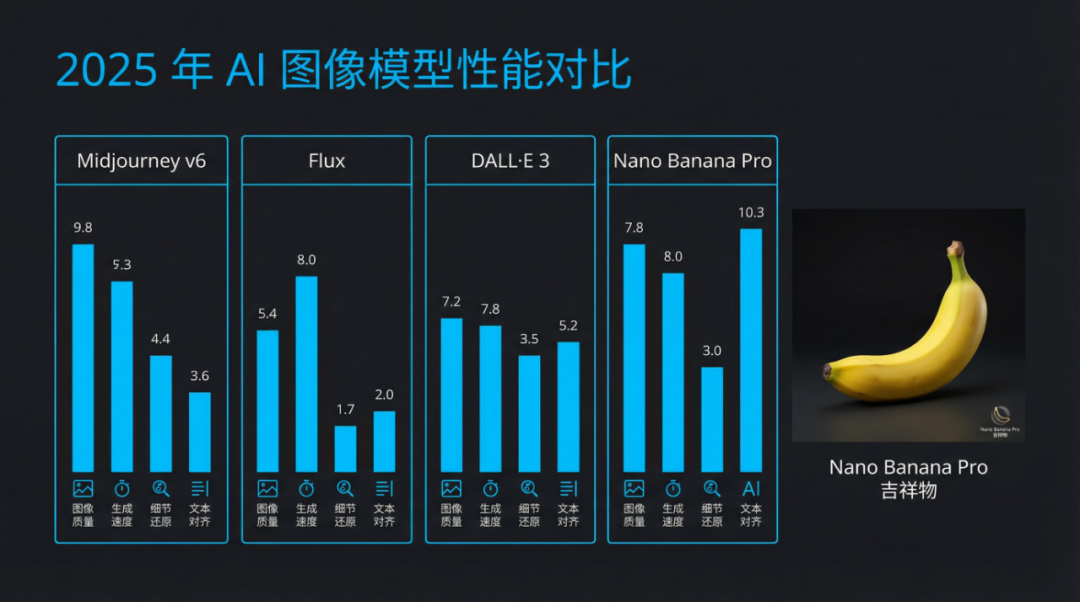
While there's still a small chance of garbled text, a quick regeneration usually fixes it.

A clean tech conference poster with the main title: "AI VISUAL FUTURES 2026", subtitle: "Shaping the Next Era of Creativity", minimal layout, white background, black and blue typography, centered alignment, crisp text
How to Achieve Character Consistency with Prompts
This is the holy grail of AI image generation: creating the same character across multiple scenes. Here’s a simple two-step process.
Step 1: Create your character with an initial prompt.

Portrait of a young Chinese woman with short black hair, round glasses, beige trench coat, on subway platform, realistic, natural expression
Step 2: Use simple follow-up prompts to place them in new scenes.

The same woman working late in cozy office lit only by desk lamp and screen, keep facial features and glasses identicalThe same woman in a small bookstore reading by window, afternoon light, character 100% consistent
Prompts for Product and E-commerce Images
Upload multiple reference images of products and let the model compose them into a single, cohesive scene for professional e-commerce shots.

Place these pieces of furniture in a single room.

Re-render this in an ultra-photorealistic style, commercial photography look, 4K

Prompts for Blending Artistic Styles
Combine artistic styles and complex concepts to create something truly unique.

Pure abstract expressionism on "AI and human symbiosis", flowing gold and deep blue ink on black canvas forming fused human faces and circuits, highly dynamic, Pollock meets futurism, 8K texture

Under the glow of neon signs that scatter fragmented colors on slick pavement, a young Asian woman with a slim frame wears a tailored, iridescent oversized trench coat reflecting shades of electric blue and fuchsia. Her expression is focused yet serene as she steps lightly through puddles, the mirrored glass facades of a high-tech cube building folding reflections into endless shards around her. Droplets bead on her translucent umbrella, catching the scattered city light beneath heavy drizzle, while wet asphalt doubles as a slick mirror beneath her bespoke ankle boots. The bustling street hums with distant synth beats, casting a cyber-pop soundtrack to her quiet, confident progress. Faint lens mist and slight motion blur from a handheld iPhone follow her mid-step near glowing crosswalk stripes, framing her from an off-center angle that captures both her stylish silhouette and the fractured urban environment. —rainy city snap, shot on iPhone
Using Conversational Editing: Prompt Examples
Start by generating a base image, then use natural language to refine it with conversational editing.
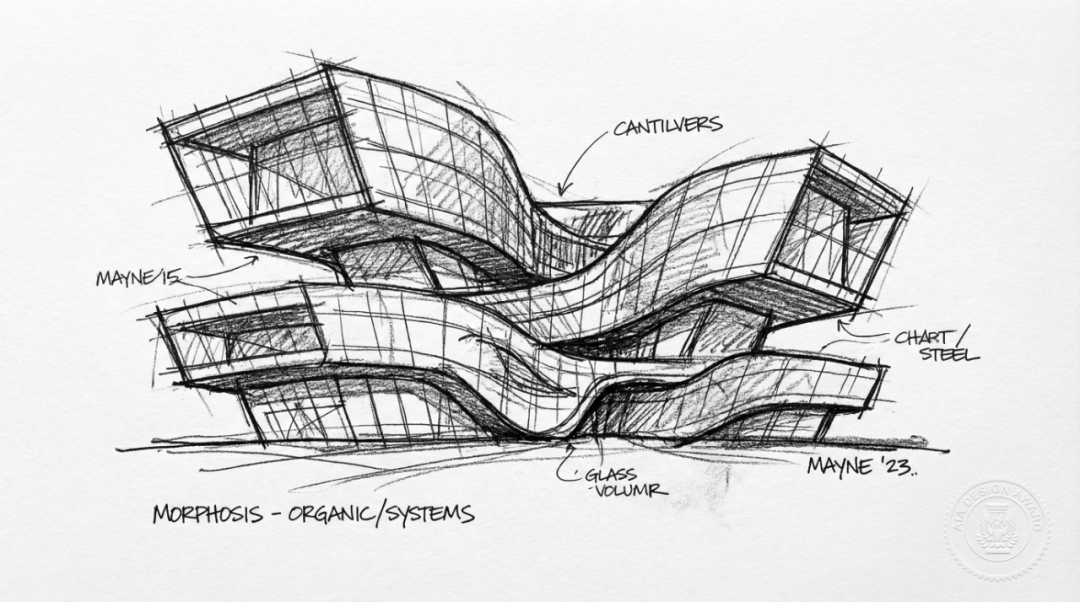
A modern architectural sketch designed by Thom Mayne. Architectural ideas stem from the exploration of organic forms in a modern context. Set against a white backdrop to enhance contrast. The design style is dynamic. Award winning,
Now, edit it with follow-up prompts:

Re-render this as a hyper-realistic architectural photograph.

Remove all text and add pedestrians and cars.

Transform this daytime scene into a cyberpunk midnight scene with realistic rain reflections and flying cars.
Prompts for Cultural Fusion and Multilingual Text
Effortlessly blend cultural aesthetics and generate text in multiple languages.

"A fantastical night scene blending Mexico's Day of the Dead with a Chinese Lantern Festival. A young woman with skull makeup holds a rabbit-shaped lantern while standing on an ancient stone bridge. The background is filled with floating sky lanterns, magical realism style."
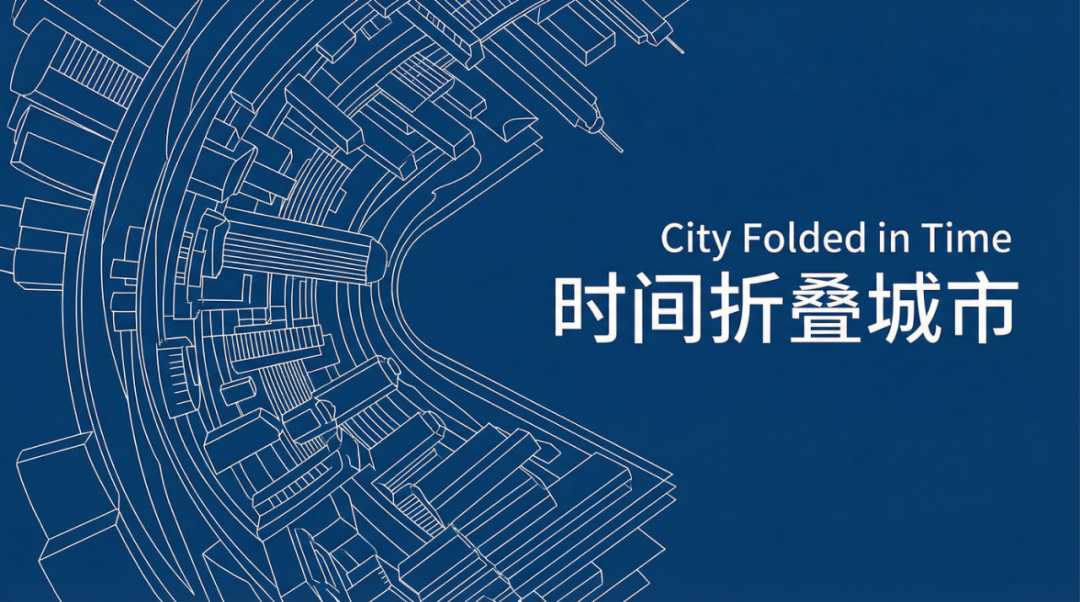
Book cover for a Chinese sci-fi novel titled "Time-Folded City", with the English subtitle "City Folded in Time". A minimalist style with abstract city lines outlined against a deep blue background.
Prompts for Complex and Detailed Scenes
Push the AI image model to its limits with crowded, detailed scenes.

Futuristic co-working space with multiple groups collaborating around holographic table, 24mm interior wide shot, realistic lighting

Southeast Asian night market, steam, colorful lights, crowded, cinematic wide, ultra detailed
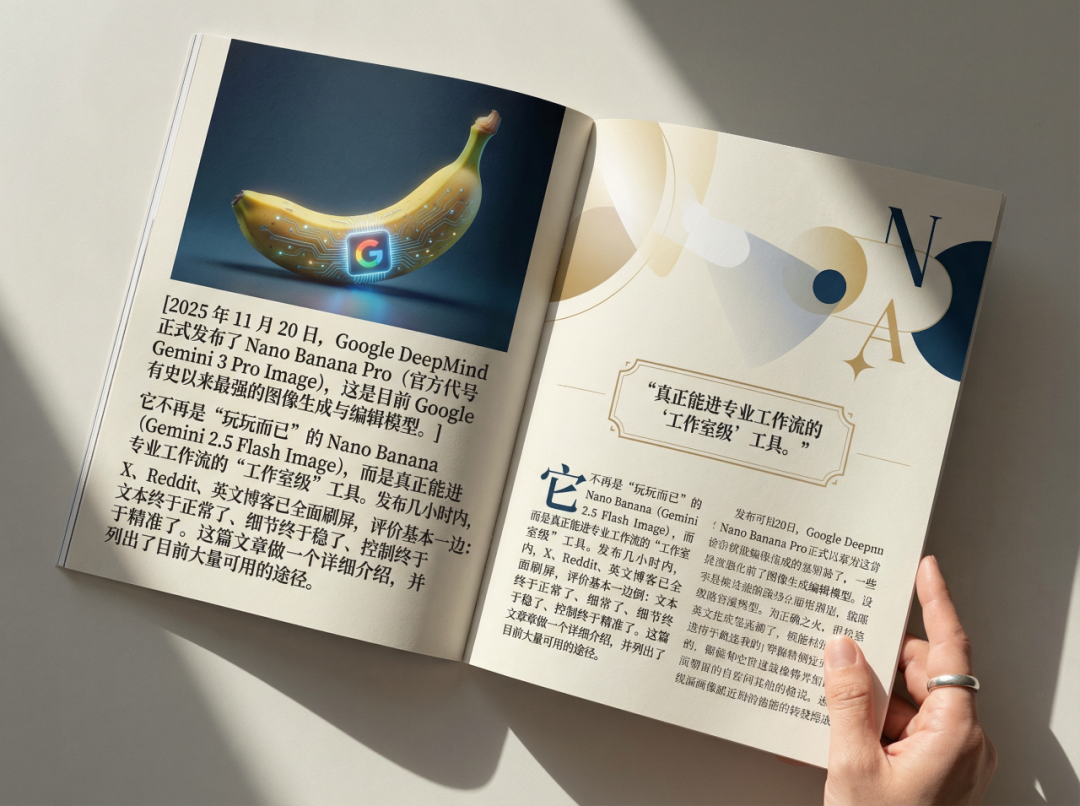
Please copy the following text verbatim into a photo of a beautifully designed magazine article. The photo should include images, elegant typography, pull quotes, and bold formatting. The original text is: [On November 20, 2025, Google DeepMind officially released Nano Banana Pro (codename Gemini 3 Pro Image), Google's most powerful image generation and editing model to date. It's no longer just a toy like Nano Banana (Gemini 2.5 Flash Image), but a true "studio-grade" tool for professional workflows. Within hours of launch, Twitter, Reddit, and blogs were flooded with reviews, all overwhelmingly positive: text finally works, details are finally stable, control is finally precise. This article provides a detailed introduction and lists the many platforms where it's currently available.]
Final Verdict: Is Nano Banana Pro a Game-Changer?
Nano Banana Pro represents more than an incremental update in the competitive landscape of generative AI; it is a foundational shift for professional creative workflows. The model directly addresses five of the most persistent challenges in the field—text rendering, detail fidelity, character consistency, user control, and real-world knowledge—achieving a level of mastery that sets a new benchmark for competitors like Midjourney, Flux, and DALL·E 3.
The implications for creative industries are profound. For designers, it promises to eliminate the tedious process of correcting AI-generated typography. For content creators, it offers the ability to maintain narrative continuity with consistent characters. For developers, it provides a robust and reliable API for building next-generation applications.
The rapid integration of Nano Banana Pro across the ecosystem signals Google's ambition to lead the AI image generation sector. Its release marks a pivotal moment, transitioning generative image tools from novelties to indispensable components of the professional creative toolkit. To better understand how this model fits within Google's broader AI strategy, explore our LLM Internals Knowledge Hub for comprehensive insights into large language model architectures and capabilities.

Key Takeaways
• Google DeepMind launched Nano Banana Pro, enhancing AI image generation capabilities.
• The model offers perfect text rendering and improved character consistency for users.
• Ideal for professional creative workflows, it surpasses previous AI image generation models.