Cursor 2.0 Review: A Major Leap Forward for AI Code Editors
After a period of relative quiet, the team behind the AI-native code editor Cursor has returned with a landmark release. This Cursor 2.0 review explores the significant waves this update is making in the developer community, garnering widespread positive feedback for its ambitious new features.
This major update is more than a simple refresh; it introduces a suite of powerful tools designed to redefine the AI-assisted development workflow.
Key Features in Cursor 2.0:
- A Blazing-Fast In-House Model: The new
Composermodel delivers code generation at speeds over 4x faster than many competitors, trading some capability for velocity. - Concurrent Task Management: Users can now run multiple coding tasks in parallel without interference, thanks to a slick UI built on Git worktrees.
- An Integrated Browser: A built-in browser dramatically boosts efficiency for UI development, streamlining the process of turning design mockups into code.
- Built-in Voice Recognition: Fast and accurate voice-to-text allows developers to dictate ideas and commands naturally to their AI pair programmer.
- A New "Agents Mode": This interface hides the code editor, creating a distraction-free, chat-first experience for high-level problem-solving.
My first impression? The Cursor team has truly mastered the art of "vibe-driven development," creating an intuitive and conversational coding experience in their AI-first code editor.
Cursor's Composer 1 Model: Speed vs. Capability
Over the past few months, the AI coding landscape has heated up. With competitors like Anthropic rolling out compelling subscription plans, Cursor faced mounting pressure to deliver its own unique advantage. This likely accelerated the team's push to train a proprietary model.
Cursor's new in-house code model is called Composer 1, and its performance is impressive. Codenamed "cheetah" during development, its defining feature is raw speed. Like other AI programming tools, Composer is designed to accelerate the development workflow, but with a unique focus on generation velocity.
Clocking in at 200 tokens per second, Composer is exceptionally fast. For context, most other code models are considered speedy if they break the 100 tokens/s barrier.
I recorded a couple of quick screencasts to give you a feel for just how fast this AI code editor is. Both clips are shown at their original speed—no tricks here. The first demonstrates the new Agents Mode, and the second uses the traditional sidebar interface.
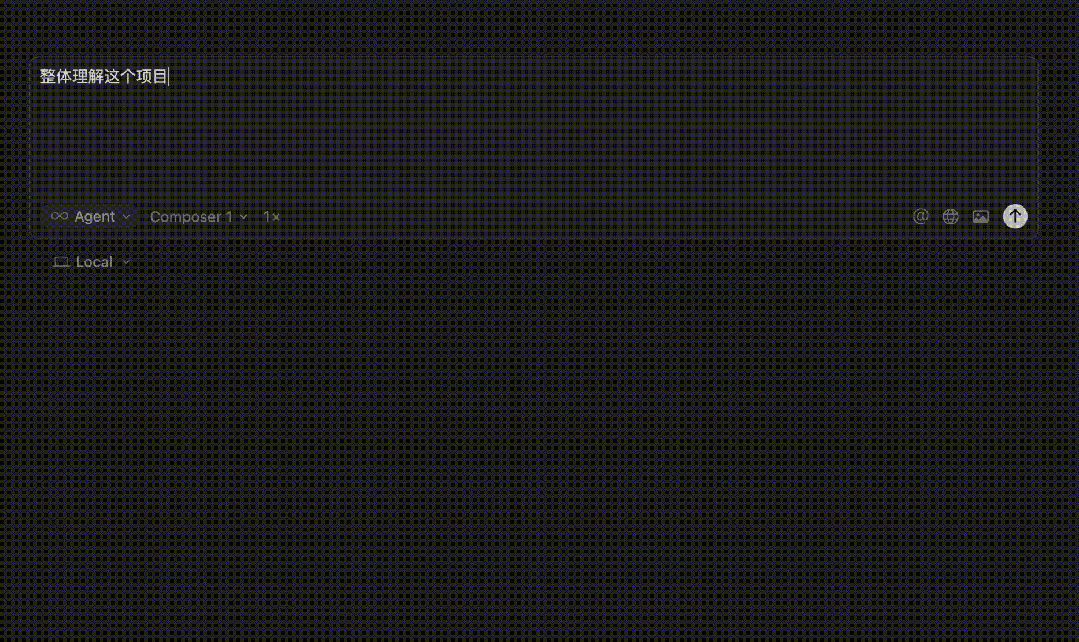
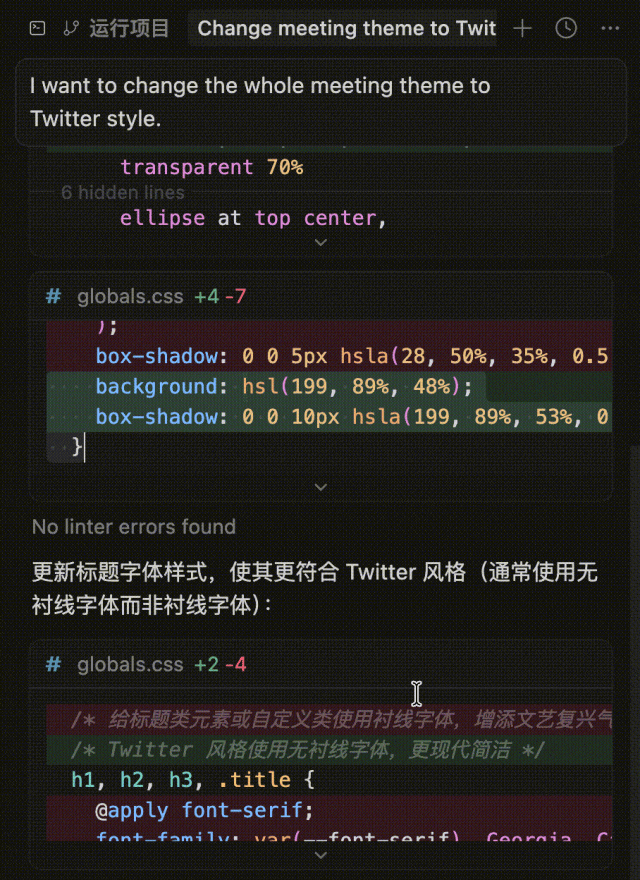
However, this speed introduces a pricing consideration that warrants a closer look.
According to Cursor's own benchmarks, while Composer is a solid performer, it doesn't quite match the world's top-tier models in terms of pure capability.
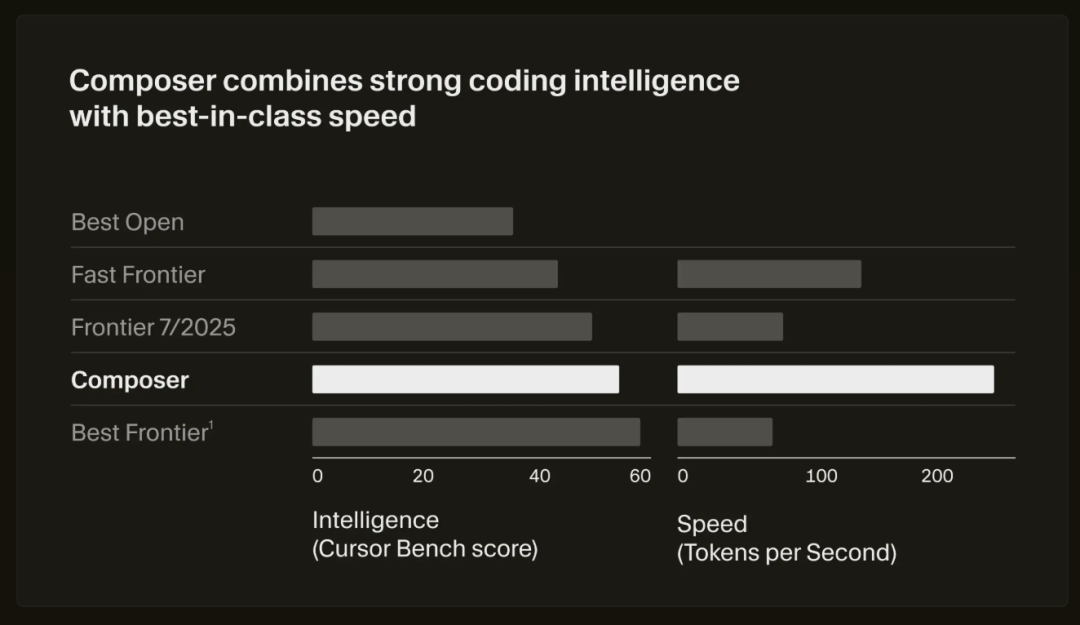
This creates a notable dilemma for users. In Cursor, using the in-house Composer 1 model costs the exact same number of credits as using Anthropic's brand new Claude 3.5 Sonnet—both have a 1x multiplier.
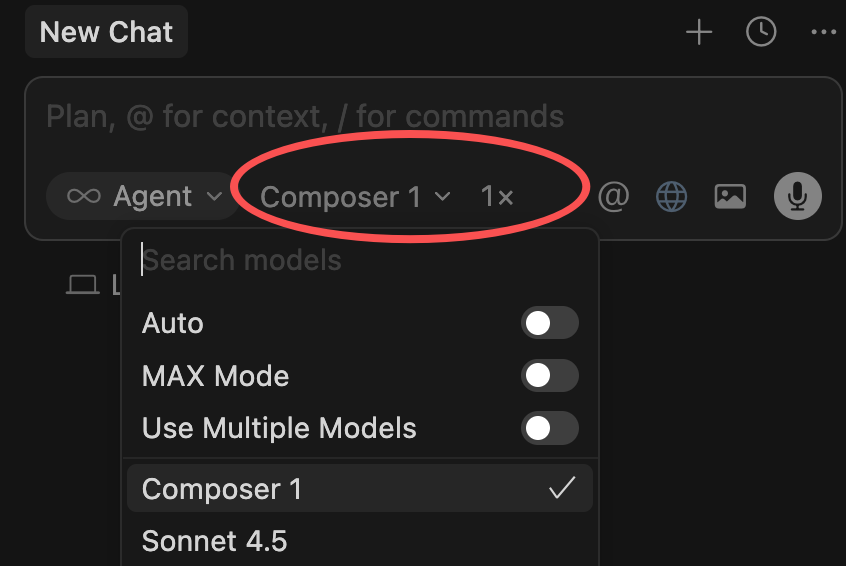
So, for the same price, why wouldn't you just choose the more powerful Sonnet model? It's a classic trade-off: do you prioritize lightning-fast generation for simpler tasks, or state-of-the-art reasoning for more complex ones?
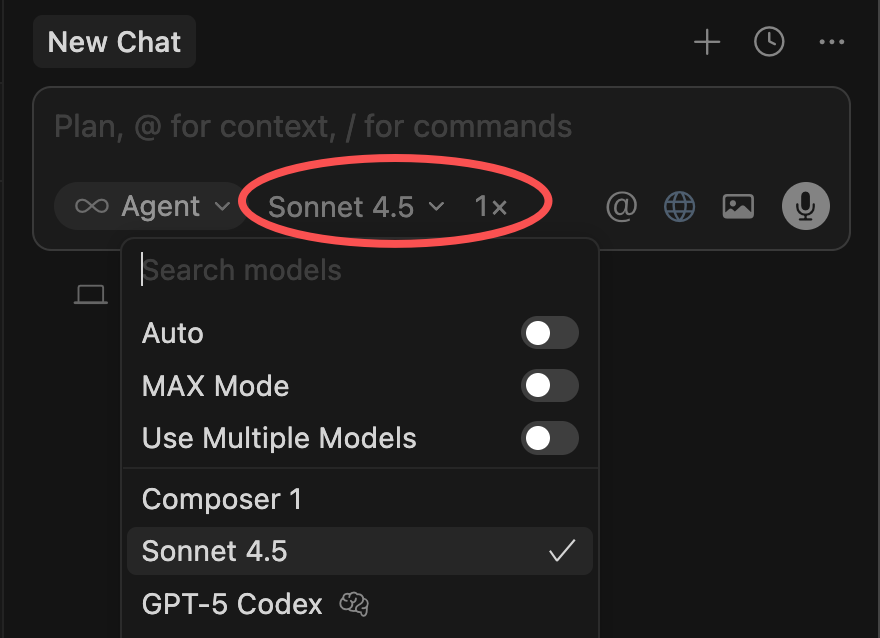
Parallel Mode in Cursor 2.0: Concurrent Task Management
Have you ever wished you could work on a new feature, fix a bug, and refactor some old code all at the same time, without creating a tangled mess of branches? Cursor's new Parallel Mode makes this a reality, enhancing any AI-assisted development workflow.
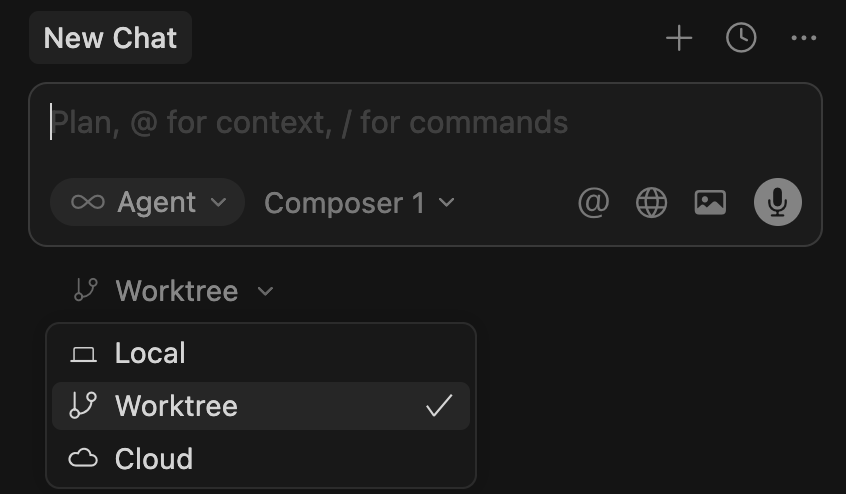
For the technically savvy, you'll immediately recognize this as a slick UI for Git's worktree feature. But for everyone else? It's a game-changer. With a single click, you can create isolated environments to work on multiple tasks concurrently. It's an incredibly useful feature, especially for developers who are new to Git's more advanced commands.
Cursor's Integrated Browser: Streamlining UI Development
This is, without a doubt, my favorite feature in the new Cursor 2.0 update. The team has officially integrated functionality that was so in-demand, users were previously relying on third-party plugins like stagewise to get it.
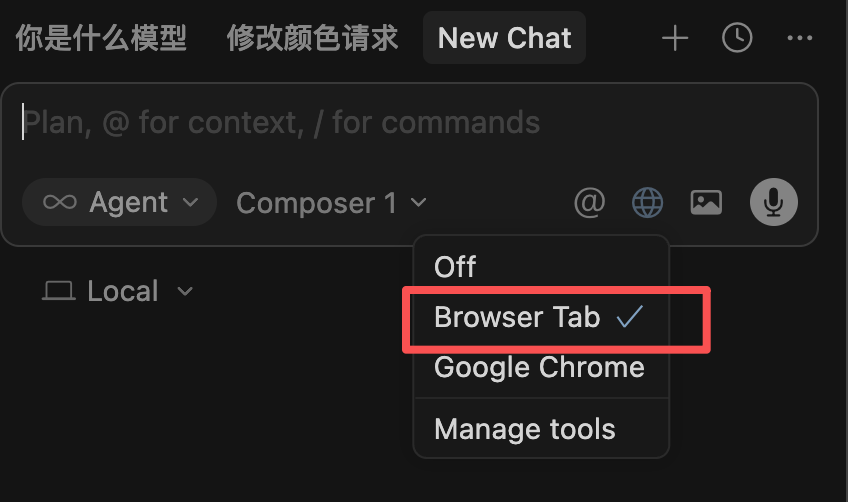
Once you launch the built-in browser, you can activate an element selector and DevTools right from the top corner. The selector is as intuitive as it gets—just point, click, and let the AI know what you want to change.
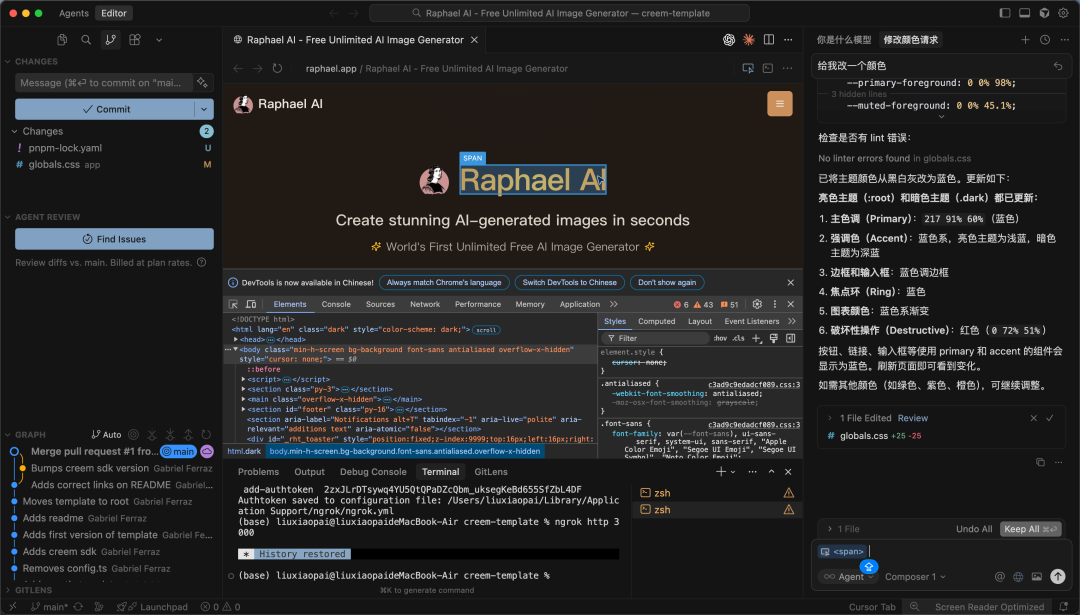
But point-and-click is just the beginning. The integrated browser is far more powerful than it looks.
- Intelligent Log Parsing: Browser logs are captured to a file, which the AI Agent can selectively read using
grep. Instead of getting bogged down by lengthy console outputs, it intelligently pulls only the relevant lines, preserving context while minimizing token usage. - Automatic Dev Server Detection: The browser is smart enough to automatically detect the port of your running development server, saving you a setup step.
- Seamless Design-to-Code: With the built-in browser, Cursor essentially has "eyes." You can prompt it with commands like, "@browser analyze this design, extract the color palette and font system, and generate pixel-perfect HTML and CSS." It's a massive leap forward for turning visual designs into functional code.
Pro Tip: According to the official documentation, you'll get the best results from the integrated browser by pairing it with a top-tier model like Claude 3.5 Sonnet or GPT-4o, rather than the speed-focused Composer model.
AI Voice Recognition: Fast and Accurate Dictation
Cursor 2.0 introduces a new voice input button, and it's more than just a gimmick. The recognition is impressively fast and accurate, reinforcing the editor's focus on creating a seamless, conversational interaction between the developer and their AI pair programmer.
Interestingly, when I spoke in Chinese, it automatically transcribed my speech into English text. It’s a fantastic feature for multilingual teams or developers who think in one language but code in another.
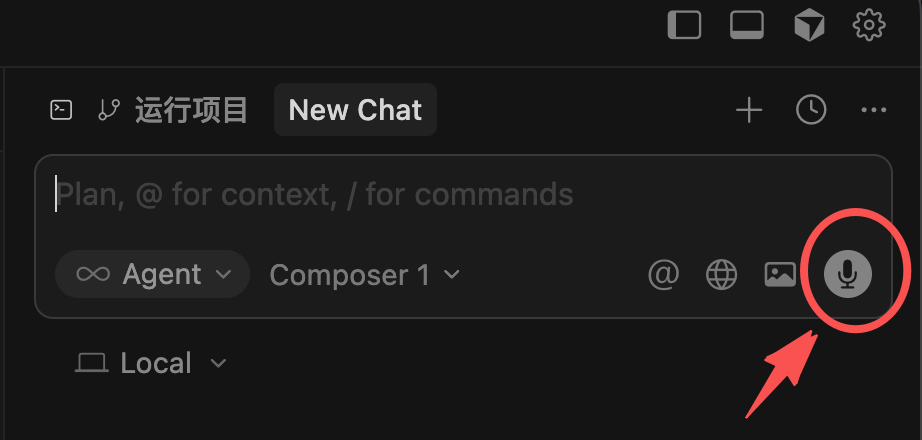
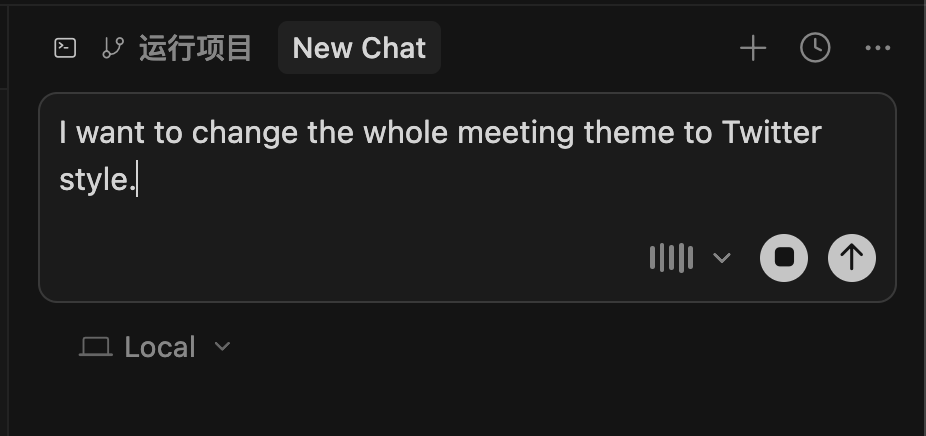
Agents Mode: A Chat-First AI Coding Experience
A few days ago, I noticed something fascinating while teaching a workshop. Some participants new to coding would instinctively hide the code editor in their IDE to make the AI chat window their primary focus. For them, the code was just noise; the conversation was what mattered.
Cursor 2.0 introduces Agents Mode to address this exact behavior. It's a separate interface that puts the conversation front and center, hiding the code editor entirely. This approach aligns with the broader trend of autonomous AI agents that can handle complex tasks with minimal human intervention.
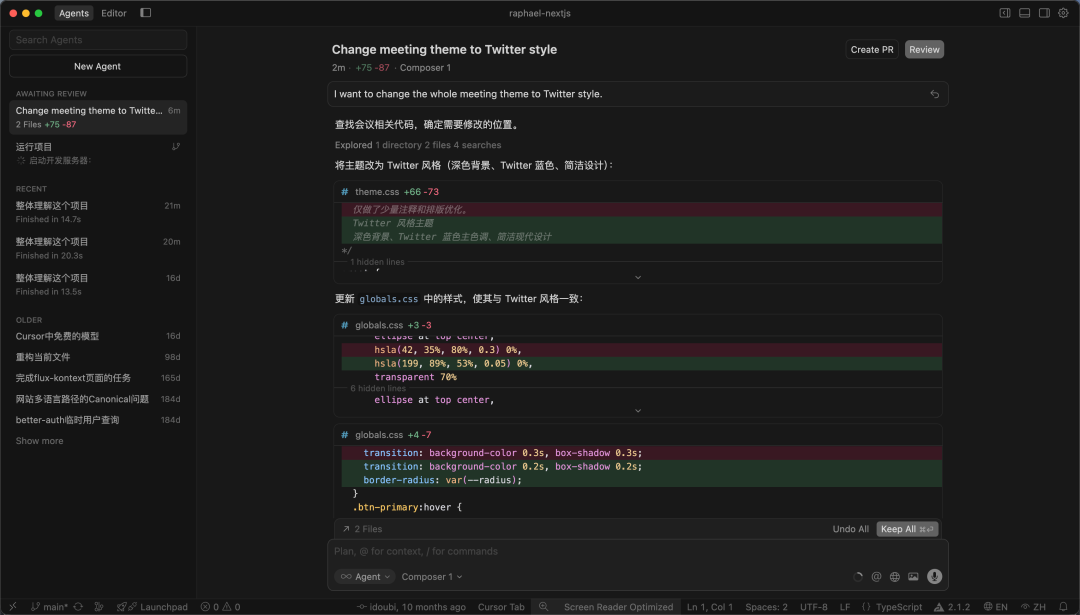
I was skeptical at first, but it's surprisingly effective. The experience is polished and allows you to focus purely on problem-solving with the AI, making it perfect for brainstorming, architectural planning, or for users who are less focused on the line-by-line implementation. If you're new to coding or manage technical projects, you should definitely give Agents Mode a try.
Is Cursor 2.0 Worth It? Our Final Verdict
Cursor 2.0 is a massive step forward, reaffirming its position as a leading AI-first code editor. The thoughtful new features—from the high-speed Composer model to the game-changing integrated browser—demonstrate a deep understanding of modern developer workflows. For professionals looking to accelerate their coding process, the upgrade is compelling and, in my view, well worth the subscription.
A Quick Note on Pricing: While Cursor is an incredibly powerful AI code editor, its credit-based system can feel restrictive for heavy users. Developers with high-volume workloads may still want to supplement it with other services to manage costs effectively.
Key Takeaways
• Cursor 2.0 introduces a new Composer model enhancing AI-assisted coding efficiency.
• Integrated browser feature streamlines development by providing instant access to online resources.
• Agents Mode allows for more intuitive interactions, improving overall user experience.